DICOM is a standard for handling, storing, printing, and transmitting medical images. It covers both the digital imaging and communications in medicine (DICOM) protocol and file format. DICOM files can contain one or more images as well as other image-related information.
DICOM viewers are specialized software that allows you to open and view DICOM images (.dcm files). Many DICOM viewers also offer additional features such as measurement tools, annotations, and support for multiple file formats.
There are many questions about both DICOM and DICOM Viewers – let us try to answer some of the most frequently asked questions:
What is DICOM?
DICOM is short for Digital Imaging and Communications in Medicine. It is a standard for storing and transmitting medical images, such as X-rays, MRIs, and ultrasounds. DICOM files can contain one or more images.

What are DICOM standards?
The DICOM Standard is a system for handling and transmitting medical images. It was created in the early 1990s and has since become the standard for handling medical images in hospitals and clinics around the world.
What is a DICOM viewer?
A DICOM viewer is a program used to view and analyze Digital Imaging and Communications in Medicine (DICOM) images. DICOM images are generally medical images such as X-rays, MRIs, and CT scans. There are a number of different DICOM viewers available, both free and paid. Some of the most popular DICOM viewers include OsiriX, OHIF, and DCMCloud.
What is the DICOM Structure report (DICOM SR)?
The DICOM Structure report (DICOM SR), is a detailed report that lists the information contained within a DICOM file. This report can be useful for troubleshooting issues with a DICOM file, or for verifying that a DICOM file has been correctly created.
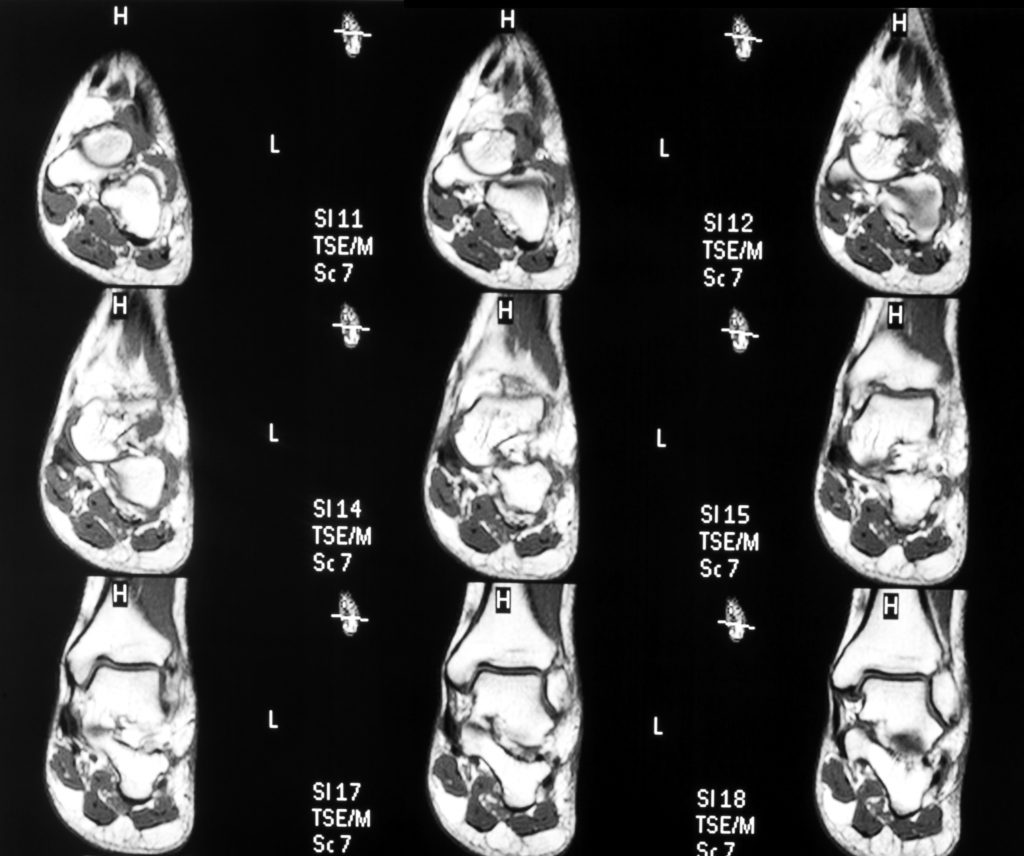
How do I load an MRI cd on my Mac?
To load an MRI cd on a Mac, you will need to first insert the cd into the computer. Once it is inserted, open the “Finder” and locate the disc. Click on the disc to open it, and then double-click on the images. But you will need a software to run it.
And we recommend using DCMCloud to view your images. It’s browser-based – zero foot print, so you don’t need to install any software on your system.
How do I load an MRI cd on my Mac?
To load an MRI cd on a Mac, you will need to first insert the cd into the computer. Once it is inserted, open the “Finder” and locate the disc. Click on the disc to open it, and then double-click on the images. But you will need a software to run it.
And we recommend using DCMCloud to view your images. It’s browser-based – zero foot print, so you don’t need to install any software on your system.
How to extract an MRI report from a CD with DICOM images?
If you are looking to extract an MRI report from a CD with DICOM images, you will need to use a DICOM viewer. One option is the DCMCloud web-based viewer. You can sign up for a free personal account to view and share your DICOM files.
How do I transfer medical images in DICOM format?
There are a few different ways to transfer medical images in DICOM format. One way is to use a file-sharing service like Dropbox or Google Drive. Another way is to use a web-based DICOM viewer like DCMCloud. DCMCloud can be used to view images on any device, including the IPAD, iPhone, MAC, or Windows. To sign up for the free personal use version of DCMCloud, simply visit their website and create an account. Once you have an account, you can upload your DICOM files and share them with your doctor. You can also view your X-rays and MRIs online through DCMCloud. This is the best free online DICOM viewer available for personal use (for professional use – charges applies) and it’s perfect for viewing and sharing DICOM files.

How to view DICOM images on a Mac?
To view DICOM images on a Mac, you need to have a DICOM viewer installed on your computer. Some of the most popular DICOM viewers for Mac include OsiriX, and DCMCloud. Once you have a DICOM viewer installed, you can open DICOM images by double-clicking on them or opening them in the viewer program.
Can I see my X-rays online?
Yes, you can view your X-rays online through DCMCloud. Just sign up for the free personal use version to get started. You can also share your DICOM files with your doctor for easy viewing and collaboration.
What is a good DICOM viewer for PC?
DCMCloud is a great DICOM viewer for PC. It’s web-based, so you can use it on any device, including Mac, Windows, and Linux computers, as well as iOS and Android devices. Plus, it’s free to sign up for the personal use version.
You can also send your DICOM files to your doctor for review, and view X-rays and MRIs online.
What is the best Dicom viewer in MacOS?
There are many options available for DICOM viewers on MacOS, but we recommend DCMCloud as the best option. DCMCloud is a web-based DICOM viewer that can be used on any device, including IPADs, iPhones, and PCs. The free personal use version allows you to send your DICOM files to your doctor, and you can also view your X-rays and MRIs online through DCMCloud.
You may also want to read: DICOM Viewer Without PACS
Worried about viewing your X-rays and MRIs online?
Don’t be! DCMCloud has taken care of this in their web-based, zero-footprint platform. In addition, they provide an Interoperability API to integrate their system with any EMR/EHR/HIS or any medical software.
This means that you can view your images on any device – IPAD, iPhone, MAC, or windows – without having to worry about compatibility issues.
Sign up for a free personal use version of DCMCloud today and send your dicom file to your doctor!
You can also view your X-ray, and MRI online through DCMLoud. This is the best free online version available for viewing and sharing DICOM files.
Sign up for a free personal use version of DCMCloud today! Email us at info@dcmcloud.com

