Hospitals
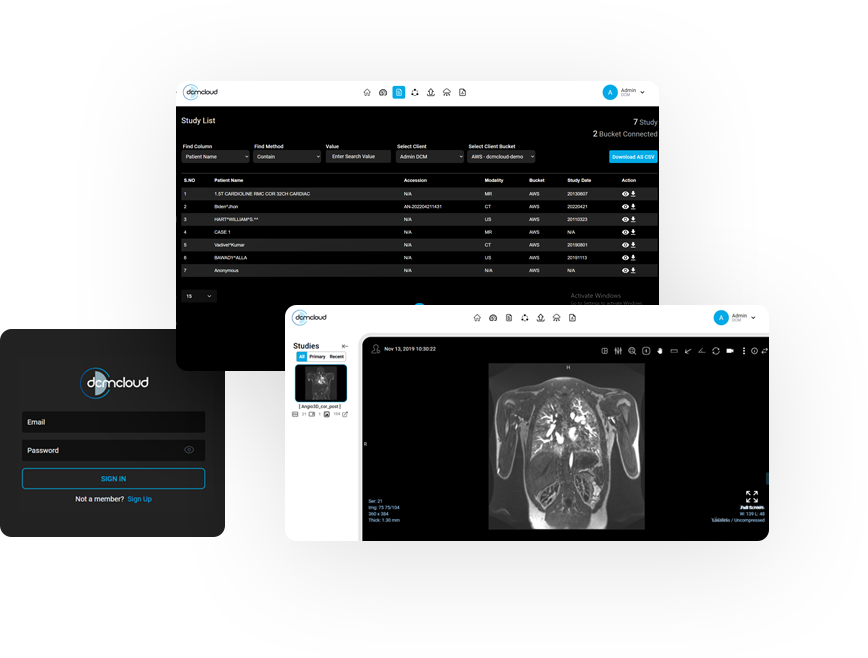
Solutions For
Hospitals
Welcome to the Cloud Age! Deploy DCMCLOUD for your PACS (Picture Archiving and Communication System) solution. You can conveniently upload DICOM images and clinical documents to DCMCLOUD servers. Access your files with super fast HTML5 DICOM viewer on any client machine (PC, notebook, tablet or mobile). No need to download patient’s entire file to your client machine as you can stream just what you require. Close your Internet Browser immediately viewing ends and all streamed data is wiped off the client machine as a result of our zero footprint HTML5 DICOM viewer. Share your files with Practicing Physicians, medical groups and/or patients.
Discuss your project with our DICOM specialists and find tailored solutions for your unique needs.
Key Features of DCMCLOUD Software:
- Easy to use, fast HTML5 DICOM viewer.
- No need to invest in premise hardware.
- Lower IT maintenance costs.
- Viewable on all platforms including PC, tablet and mobile.
- Secure platform to save and view your data.
- Easy upload of patients’ images and clinical documents directly to cloud.
- Allows creation of tutorial files.
- Easily share with other Practicing Physicians, medical groups and/or patients.
- Zero footprint HTML5 DICOM viewer which prevents patients’ data from saving on client machines.
Hospitals are welcome to setup their own DCMCLOUD PACS Server and send DICOM images from their own equipment to DCMCLOUD Cloud. DICOM image upload can also be carried out directly from medical devices by the Medical Device Communicator software. For more information, please click on Manage Institution Settings article.

