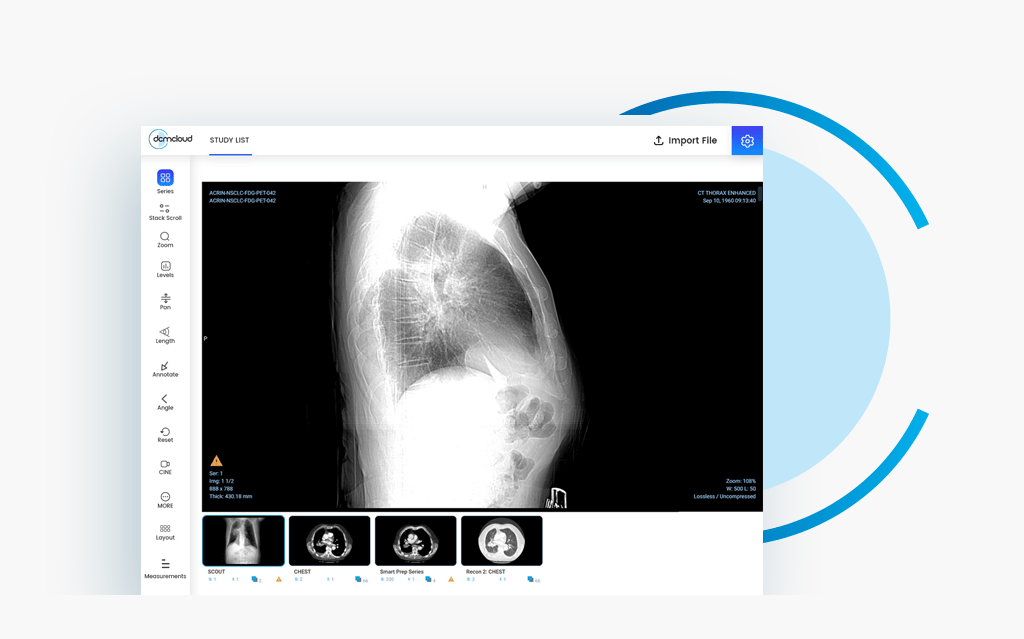Wondering how to use a web based Dicom viewer using your Amazon s3 or Google bucket? Looking for options to view archived Dicom files? Looking for a browser based 3d DICOM Viewer for medical imaging?
Read along to know how DCMCloud image viewer is beneficial for all your digital imaging needs – without using a PACS server.
The Obstacles in Radiology
If you’re a physician or medical health professional, even if you’re not in the radiology department, likely, you’re still dealing with some sort of radiology imaging. X-rays, ultrasounds, CT scans, and MRI scans are essential for proper diagnosis. But all those scans add up.
Traditionally, scans would be done, and the hospital would have to keep physical copies of medical images with their patient files in case they needed to refer back to them at some point. Or the patient has to keep the physical record with them in order to manage their medical history.
This was both time-consuming and costly!
And what if the Radiologists couldn’t just immediately look at scans? What if they aren’t physically present there at that moment? What about stat cases? Weekend or any festival holidays? Sometimes, Radiologists can’t immediately look at the scans, even if they want to! Just because they can’t physically be there!
It could be a stat case, but they haven’t reached the hospital yet! Or maybe it’s the weekend or a holiday! Either way, unless they’re at the hospital, they wouldn’t be able to see the files!
With paper records, the main issue is that they had to be printed and brought over, and only then could they review them! The time spent sending over the files to the specialist that would look at them afterward – is additional!
All of this had one main theme, time and money had to be spent continuing to get all of it done. With the world becoming so much faster, this just wasn’t working anymore.
To deal with the problem, PACS was born.
See here: How DCMCloud can provide service to hospitals
What is PACS and How does imaging work today?
Most of the world today uses PACS!
PACS is The Picture Archiving and Communication System. This system was created to address all the problems that medical health professionals were dealing with in the traditional way imaging worked!
It managed to revolutionize the way the medical industry worked!PACS has allowed medical health professionals to have a much easier time processing imaging. Using it, they no longer have to worry about the logistics of bringing the prints over; all that’s needed is to log in, study the images and send in the reports!
Everything is made easy!
However, although the PACS server did resolve a lot of the problems that the medical world was facing, it didn’t solve everything. There’s been a need for further improvement, and that’s where DCMCloud’s Pacs Less web based DICOM Viewer comes in!
DCMCloud’s Cloud based, zero-footprint – Web Based DICOM Viewer
is a one in all solution for everything that PACS left out!
Let’s take a closer look at – how DCMCloud is claiming to go PACSLess – what this Dicom viewer really is!
PACS Less DICOM Viewer? Is that even possible?
For the past few years, it had seemed like PACS was the only way to go, but then, DCMCloud- a safe, secure, cloud based solution was developed.
DCMCloud aimed to do everything that regular browser based dicom viewer does – but it took a step forward and eliminated PACS!
It does everything that PACS did, but without the installation.
DCMCloud’s DICOM viewer is fully digital. There are no special servers,
computers, monitors, or anything that the hospital or imaging center needs to purchase!
computers, monitors, or anything that the hospital or imaging center needs to purchase!
That makes infrastructure cost ZERO! You just have to buy storage from Amazon, Google, or any other cloud storage.
See Here: How DCMCloud can provide services to Radiologists.
This dicom web viewer has multiple advantages; not only does that mean that you don’t have to deal with all of that added cost, but you also don’t have to wait for all that hardware to arrive and set up!
It’s pretty much instant! Everything is on the cloud!
But due to its zero-footprint feature, as soon as the window closes, the Patient’s DICOM images are removed from the system! The images ARE NOT saved on the system.
P.S. DCMCloud does offer secure storage so you can go with its storage as well.
Benefits of Using DCMCloud
The best part is – if you have a subscription to DCMCloud, you don’t need to worry about the infrastructure costs or network administration to view dicom files. You also don’t have to keep up with any of the latest updates or tweak the system at any point to be able to access new features. The system will automatically be updated every day to include all the newest features! Which, of course, the best part of all cloud based dicom viewers.
As its HTML5 based architecture and is completely cloud based. It works across all platforms seamlessly. This means you can access it from Windows, macOS, Android, IPad, or iPhone! Now you don’t have to install any platform-based viewer or multiple viewers on multiple devices. Just log in to DCMCloud from any device and start viewing and reporting. Also, DCMCloud is a 3d dicom viewer that supports volume rendering, image orientation, and other 3d supported features.
You can easily connect your AWS S3 Bucket or Google Bucket to it so all of your data that was being stored on the cloud before getting DCMCloud will instantly sync and be available for viewing!
And, if you have already spent tonnes of money getting PACS installed for your dicom data, it doesn’t have to go to waste. DCMCloud has the ability to easily sync files from PACS too! Our awesome team of developers can do the one-time integration of DCMCloud to any system, be it EHR, RIS, or PACS!
As its HTML5 based architecture and is completely cloud based. It works across all platforms seamlessly. This means you can access it from Windows, macOS, Android, IPad, or iPhone! Now you don’t have to install any platform-based viewer or multiple viewers on multiple devices. Just log in to DCMCloud from any device and start viewing and reporting. Also, DCMCloud is a 3d dicom viewer that supports volume rendering, image orientation, and other 3d supported features.
You can easily connect your AWS S3 Bucket or Google Bucket to it so all of your data that was being stored on the cloud before getting DCMCloud will instantly sync and be available for viewing!
And, if you have already spent tonnes of money getting PACS installed for your dicom data, it doesn’t have to go to waste. DCMCloud has the ability to easily sync files from PACS too! Our awesome team of developers can do the one-time integration of DCMCloud to any system, be it EHR, RIS, or PACS!
How is DCMCloud helping in Radiology Backlog?
Talking about load – Yes!
It is very useful for Radiology Reporting Backlog – So if you are facing a staff shortage due to a covid-19 crisis – you can quickly switch on to this option.
Taking some of that load away and making the process from scans to diagnosis to storing the files all instant and cloud based can mean that any medical health professionals from anywhere across the world can collaborate in real-time and make their work a lot faster!
Without adding to the cost at all!
DCMCloud has successfully created a cloud based solution to the limitations that PACS had put on and it’s possible that this could revolutionize the way imaging works all around the world!
Contact Us NOW! This also means that if you do end up wanting to get rid of PACS, it would be a smooth transition!
One of the best things about DCMCloud is that you don’t have to worry about Data security since none of your data will be stored on their servers! Make sure that the only people that have access to it are the ones authorized to!
It is very useful for Radiology Reporting Backlog – So if you are facing a staff shortage due to a covid-19 crisis – you can quickly switch on to this option.
Taking some of that load away and making the process from scans to diagnosis to storing the files all instant and cloud based can mean that any medical health professionals from anywhere across the world can collaborate in real-time and make their work a lot faster!
Without adding to the cost at all!
DCMCloud has successfully created a cloud based solution to the limitations that PACS had put on and it’s possible that this could revolutionize the way imaging works all around the world!
Contact Us NOW! This also means that if you do end up wanting to get rid of PACS, it would be a smooth transition!
One of the best things about DCMCloud is that you don’t have to worry about Data security since none of your data will be stored on their servers! Make sure that the only people that have access to it are the ones authorized to!
DCMCloud: How does Web Based Dicom Viewer work for DICOM Images?
DCM Cloud is a simple dicom viewer that has several features, all made to make the process of viewing imaging extremely convenient.
DCM allows physicians and medical health professionals to seamlessly share files. DICOM can easily be integrated with any RAD, physician, or patient portal that you’re already using. Or with ANY RIS, PACS, or EHR!
With it integrated, the users will be able to see the images they have uploaded and will be able to easily share them with anyone else, like their patients, by simply using the shareable link! Seamless uploads.
Looking for a dicom viewing software? Email us at demo@dcmcloud.com
The HTML 5 interface available on regular browsers is enough to let users upload DICOM images and files onto the DCMCloud without a problem. Once the files are uploaded, they can be viewed in the clinical documents viewer in JPEG, BMP, AVI, or PDF formats. It even supports 3D rendering!
It is also integrated with XRAD – the Ultimate Teleradiology Platform
DCM allows physicians and medical health professionals to seamlessly share files. DICOM can easily be integrated with any RAD, physician, or patient portal that you’re already using. Or with ANY RIS, PACS, or EHR!
With it integrated, the users will be able to see the images they have uploaded and will be able to easily share them with anyone else, like their patients, by simply using the shareable link! Seamless uploads.
Looking for a dicom viewing software? Email us at demo@dcmcloud.com
The HTML 5 interface available on regular browsers is enough to let users upload DICOM images and files onto the DCMCloud without a problem. Once the files are uploaded, they can be viewed in the clinical documents viewer in JPEG, BMP, AVI, or PDF formats. It even supports 3D rendering!
It is also integrated with XRAD – the Ultimate Teleradiology Platform
Send Medical Images, Reports, and DICOM files To Physicians And Centers With Ease
So, DCMCloud allows medical health professionals to do the job they were doing, but without all the hassle. They can instantly get the scans viewed online – by using their phone as well. Also, write their reports and send them on to their respective physician or center.
Hence patients can have a specialist look at the imaging and the reports who can then instantly make their diagnosis, and this is very useful in the second opinion!
If they want, they can even send the patient the updated files on the cloud too, and expedite the whole process! How? This is done by using the patient portal of XRad.
We will be discussing more than in our other article. But if you are interested, just drop a msg to SehatCloud XRAD Team for more information. They are super fast to reply and in setting up a demo for you!
This is something that can be extremely useful in times like now when there’s a pandemic, and the medical sector is under a crippling amount of load.
Hence patients can have a specialist look at the imaging and the reports who can then instantly make their diagnosis, and this is very useful in the second opinion!
If they want, they can even send the patient the updated files on the cloud too, and expedite the whole process! How? This is done by using the patient portal of XRad.
We will be discussing more than in our other article. But if you are interested, just drop a msg to SehatCloud XRAD Team for more information. They are super fast to reply and in setting up a demo for you!
This is something that can be extremely useful in times like now when there’s a pandemic, and the medical sector is under a crippling amount of load.
Frequently Asked Questions
What is DICOM Web Viewer?
DICOM Web Viewer is a web application for viewing DICOM images on the web. It enables you to view and analyze DICOM images from any location with an internet connection.
What is DICOM Web Viewer?
DICOM Web Viewer is a web application for viewing DICOM images on the web. It enables you to view and analyze DICOM images from any location with an internet connection.
Is DICOM Web Viewer secure?
DICOM Web Viewer is a cloud-based technology that enables medical professionals to view, share, and transfer DICOM images securely. It uses encryption protocols to ensure security and privacy, as well as authentication processes that guarantee users’ access control. Additionally, it offers audit capabilities to track users.
Is DCMCloud compatible with any RIS?
Yes, DCMCloud is compatible with any RIS and PACS. It also provides seamless integration with popular third-party systems such as XRAD. Additionally, it offers a Web Viewer for DICOM images that can be accessed from any device using a web browser.
Is DICOM viewer free?
it depends on different types of Viewers; generally, they aren’t free. But DCMCloud offers a free Basic Edition that you can use to view DICOM images. This edition may be sufficient for users who don’t need more advanced features such as annotation or reporting tools.
Is DCMCloud compatible with mobile devices?
Yes, DCMCloud’s DICOM Viewer is compatible with both iOS and Android mobile devices. It supports touch gestures, such as pinch-zoom and panning, enabling users to interact easily with the images on their devices. Additionally, it also provides secure authentication for remote access, ensuring data privacy and security.
Are DICOM images 2D or 3D?
DICOM images, actually, are a 3D representation of anatomical information. DICOM images typically include three-dimensional data from CT or MRI scans and can be viewed in two dimensions as well. Additionally, they may include additional layers or frames, such as ultrasound data. This enables radiologists to analyze complex cases with accuracy and precision while ensuring patient safety.
Can I view DICOM images on my computer?
Yes, you can view DICOM images on your computer using a specialized dicom software or image viewer application such as DCMCloud’s DICOM Viewer. With this application, you can easily open and manipulate any type of medical image stored in the popular DICOM format. It also provides an option to share your image securely.
What program can view DICOM files?
To view DICOM files depends on the type of computer you have and what software is installed. For example, DCMCloud offers a free web-based viewer that can be used to view DICOM images directly in your browser (For one-time demo purposes only ). Additionally, there are specialized programs such as OsiriX or eFilm Lite that can be used to open and view DICOM Images.
Can I share DICOM images?
The easiest and most secure way to share DICOM images is through a cloud-based viewer such as DCMCloud’s DICOM Viewer. This enables you to securely upload, store, and transfer medical images from any location with an internet connection. Additionally, it provides convenient tools for
How do I open a DICOM file from a CD?
If your DICOM file is stored on a CD, you can open it using specialized software such as DCMCloud. To do this, simply insert the CD into your computer’s optical drive and then launch the viewer. Once opened, you can view and manipulate the images within the application.